Hello friends, I would like to write a little about how to write keywords and tags to get views on YouTube. I hope my friends can test it and write it down. I think it will be a little useful. It is better if people are interested in the content I post. YouTubers who are starting now should write keywords to make their videos more visible. If you don't have many subscribers yet, I suggest you start using these methods. That way, you will connect to YouTube's traffic and have your own videos in related videos. YouTube search results will also increase.
Now, let's start. First of all, you have to install the Tubebuddy extension on your Chrome browser.
If you are going to use it with a phone, you must install the TubeBuddy app. TubeBuddy is also free to use. It's convenient to type in the keywords you want to find when you upload TubeBuddy. I'll write about how to use TubeBuddy later.
Try typing the keyword you want to write on TubeBuddy first. If the most popular keyword is displayed on TubeBuddy, it will show 100% of the four million green ones. If so, use that word. For example, if your video is a cover song, try typing cover songs 2022. If it shows 100% search results, it's a good result.
Famous singers are often looking for fans, so you will see their names written on the title lines. For example, look at the song titles of Hyo Gyi and Lay Pyu. Use keywords that the audience is searching for.
Take that word and add it to the top of our Title (required) and then add your song title. Write a maximum of 60 words in the title.
Then add it to the top of the description. After that, write the description you want to write below.
Then add it to the top of the tag below. After that, you have to add related tags up to 500 words.
Make the image that you want to appear on the thumbnail attractive and clear, make it at most 2 MB and add it.
Create playlists and add music to playlists.
Set Audience to No, it's not made for kids.
Set the License to the Standard YouTube License.
Try it. I think it will be useful. Let them be comfortable.








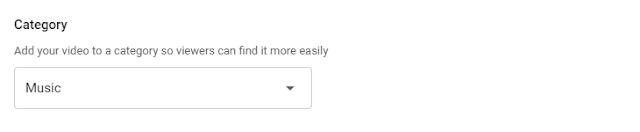


0 Comments
Post a Comment